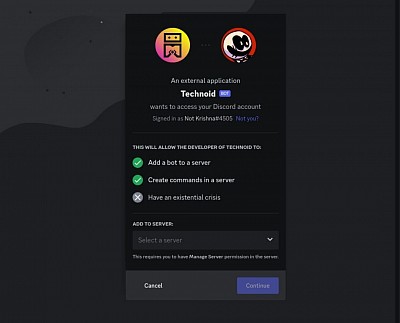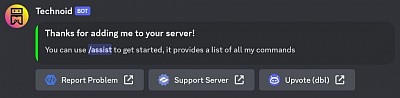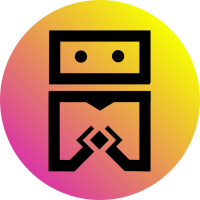Invite Technoid
Click here in order to add Technoid in your server, you'd be redirected to discord oauth page after clicking on the link.
Server count: 78
Commands: 75
- When the bot is finally in your server, it would send message like this (see the image) in the server's system channel. If there's no system channel you may not receive this message after adding Technoid.
Overview
Introducing Technoid, a versatile Discord bot with features like time lookup, encryption, translation, and much more. Try it out now
Description
This bot is a multi-functional bot built for the Discord platform. It has several features that allow it to perform various tasks, including:
- Providing time information for different countries
- Encrypting and decrypting data
- Kicking unwanted members from a server
- Listing all available bot commands
The bot can be used in various servers, and users can execute commands by typing a specific prefix (/) followed by the command's name. The bot is designed to be user-friendly, and its functions are easy to use. Additionally, the bot has an assist command that provides users with a list of all available commands.
How to use context menu feature
A Discord context menu is a set of options that appear when you right-click (or long press on mobile devices) on a user, message, or other elements within the Discord application. These options provide quick access to various actions and settings related to the selected element. In order to use Technoid's context menu, follow the steps given below: