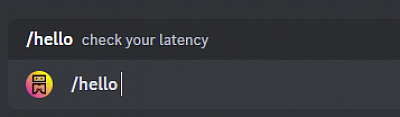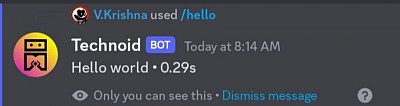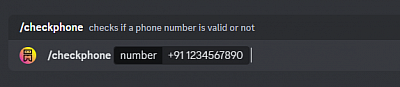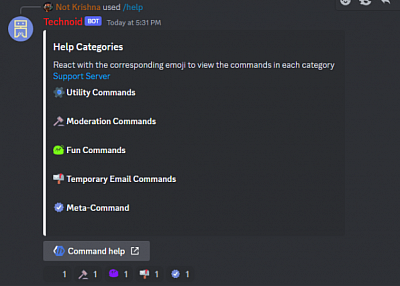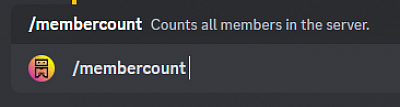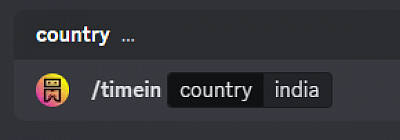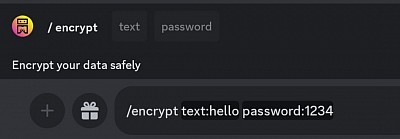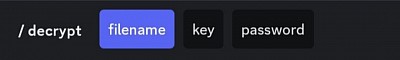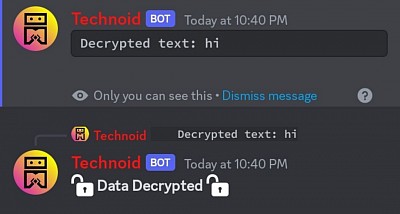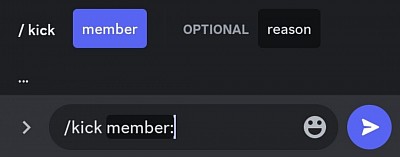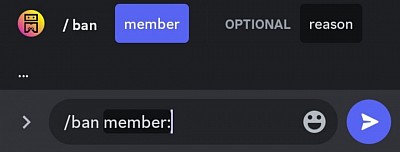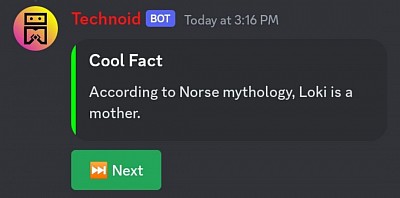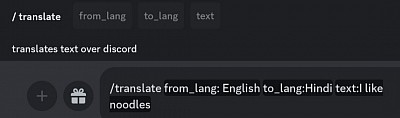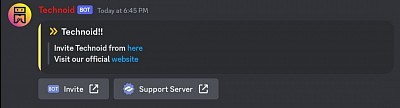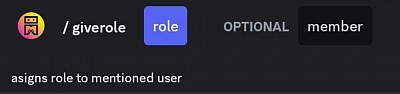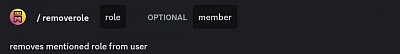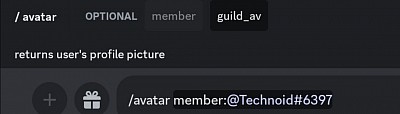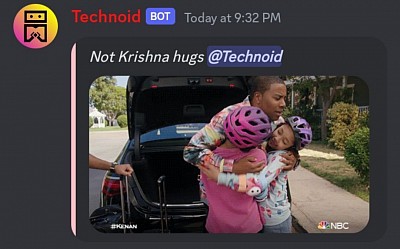Technoid Commands
1. Hello command
A simple command that requires no arguments, by typing /hello in the text prompt you can access this command.
2. Checkphone command
This command tells if a number is valid or not, if is_valid is True then the given phone number is valid, if False then the phone number is invalid, note that mentioning country code is necessary, like in the example pic.
- It may occasionally generate wrong output when country code is valid and number is not valid
- If the country code is not mentioned with number, it would give wrong output
3. Help command
Like /hello command it requires no arguments to run and is quite easy. This command lists all the available commands into an embed and sends it in the current channel if called.
4. Membercount command
This command returns count of all members of the server where it's called.
- This command does not works in dms, if you still want to try, all the best.
5. Timein command
This command requires one argument country, you've to mention a country's name and it would return the current time in mentioned country in form of embed.
- This command works in dm's.
- If you mentioned a country that does not exists, it would return an error, except one.
6. Encrypt Command
This is a command, that takes two arguments, in text you've to put the text that you want to encrypt. Whereas in password you've to put a strong password.
- You've to remember the password as bot doesn't returns your password in the embed.
When executed successfully, it will return an embed like this, you've to save the key and filename as they'll be gone once you restart discord. After saving them, you can decrypt your data anytime you want.
• It is completely end to end encrypted, so we do not have access to your data and data can only be accessed through the key which is only visible to author.
7. Decrypt command
This is command related to /encrypt, it requires three arguments, first is filename - you've to put the filename that was given by bot after executing /encrypt and secondly put the key as well. Third argument is password - you've to put the same password that you put into encrypt command's second argument in order to decrypt your data.
- If put a wrong password or key, command will run into an error.
- The data is permanently deleted after decryption.
8. Kick command
This command takes one required arugument, member - you've to mention the member whom you want to kick and optional argument reason - the reason why you kicked certain member.
- This command is programmed to handle all possible errors, if you still face any error then kindly report it ASAP
9. Ban command
This command bans an user permanently, it requires one argument member - mention the member you've to ban and one optional argument reason - the reason why you banned certain user.
- Similar to /kick this command is also programmed to face any errors, if you still face any kindly report it.
10. Fact command
This command requires no arguments and is quite easy to use. You've to type /fact in a certain channel and it'll return something like this (see the image). When Next is pressed it would return another fact with a Next button and this loop continues.
- The Next button isn't executable after 3 minutes.
- It may generate false facts occasionally as it's just for fun
11. Translate command
This command allows the bot to translate a given text from one language to another. It requires three arguments to be specified: from_lang indicating the source language of the text to be translated, to_lang indicating the target language to which the text will be translated, and text which represents the actual text to be translated.
12. Invite command
This is a simple command that returns bot invite link in the current channel and some additional information as well, shown in the image.
13. Getserverinvite command
Similar to /invite, this command is also quite easy to use. It returns you server invite of server where it's executed. It has two optional arguments, duration - you've to put the how long would invite last. Second is uses - determines the number of uses of the invite link.
- If optional arguments aren't filled, it would return a link with unlimited uses for a infinite time of validity.
14. Giverole command
This command takes one required argument and one optional. It assigns the mentioned role to mentioned user, if not mentioned it assigns mentioned role to author.
- You can't take roles higher than your own role and manage roles permission is required.
- It is programmed to handle possible errors, if you still face any errors kindly report us.
15. Removerole command
Similar to /giverole, it takes one required arugument and one optional, it takes role as an required argument and removes the mentioned role from user if mentioned, if not then from author.
- This command is programmed to handle any possible errors, if you still face any kindly report it.
- You can't remove roles higher or equal to your role.
16. Avatar command
This command takes two optional arguments, if no arguments are filled, it would return author's universal profile photo. If member is mentioned it would return member's universal profile photo.
- guild_av is set to False by default
- If guild_av is set to True it would return user's server profile photo if exists.
- This command doesn't works in dm's.
17. Hug command
This command takes one required argument i.e user, it would e-hug the mentioned user and return something like this (see the image).